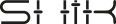Welcome to your N32B v3 MIDI controller DIY kit’s assembly guide. We’ll guide you through each step of the process. Let’s begin by highlighting that your PCB (Printed Circuit Board) already includes all essential SMT (Surface-Mount Technology) components. Your main task involves soldering the additional components.
BOM (Bill of Materials)
- 1x Arduino Pro Micro (USB C type)
- 3x STX-3000 TRS connectors
- 3x 7-Segment display (tree digits, 0.28″, Common Anode)
- 2x Tactile push buttons (6x6mm)
- 32x Rv9 potentiometers (10K Ohm, maximum 50K Ohm)
Assembly Instructions
- Potentiometers: Firstly, solder the 32 Rv9 potentiometers on the PCB’s top side. Ensure correct alignment and firm seating before soldering.
- TRS Connectors: Next, focus on the three STX-3000 TRS connectors. You’ll solder these on the PCB’s bottom side. Carefully position them to ensure a solid connection.
- Arduino Pro Micro: A crucial step is next. Attach the Arduino Pro Micro on the PCB’s bottom side. Remember to keep the PCB’s bottom side up and the Arduino’s components facing up. The Arduino’s USB connector should point towards the PCB’s edge. This orientation is vital to prevent assembly mistakes.
- Tactile Push Buttons: Then, solder the two tactile push buttons on the PCB’s top side. Place them accurately in their designated spots for a secure soldering.
- 7-Segment Display: Lastly, solder the 7-segment displays on the top side. The decimal points should be at the display’s bottom.
Final Checks
- After soldering all components, thoroughly check for any cold solder joints or short circuits.
- Make sure every component is correctly aligned and firmly attached.
Testing
Testing your assembly is crucial. Connect the controller to a computer and check that each function works as intended.
Assembling your N32B v3 MIDI controller is more than just creating a music tool. It’s an enjoyable, rewarding DIY experience. So, take your time, follow these steps carefully, and relish the process of building your MIDI controller!