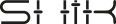Keeping your device up-to-date is crucial for ensuring optimal performance and accessing the latest features. The N32B Firmware Updater makes this process seamless and straightforward.
Download Links:
- Mac OS (v3.0.4)
- Windows 64-bit (v3.0.4)
- Linux (v3.0.3) Note: The Linux version has not been extensively tested
Installation and Use:
- Download the Firmware Updater for your operating system from the links above.
- Install the Updater: After downloading, run the installer. Follow the prompts to complete installation.
- Export Your Presets: Before proceeding with the firmware update, it’s essential to export and save your presets from the device. This step ensures that your custom settings are not lost during the update process. Connect your device to your computer, and use the appropriate web editor to export your presets.
- Connect Your Device: With the software installed, connect your SHIK midi controller to your computer via USB.
- Update Firmware: Open the N32B Firmware Updater application, choose the firmware version you wish to install (we recommend always selecting the latest version for optimal performance), and click “Upload”.
Important Information:
- Preserving Presets: It’s crucial to export your presets from the device before proceeding with the firmware update. Failing to do so will result in the deletion of these presets. Please ensure you have backed up all necessary data to avoid any loss.
- Software Signing: Our software is in the process of being signed to simplify installation. Until then, manual approval is required on Mac OS and Windows platforms.
- Linux Users: The Linux version of our updater has not been fully tested. We welcome feedback and issue reports from our Linux community to enhance compatibility.
Need Help?
If you encounter any issues during the firmware update process, don’t hesitate to contact us. We’re here to help ensure your device functions flawlessly. Visit our Contact Us page for support.